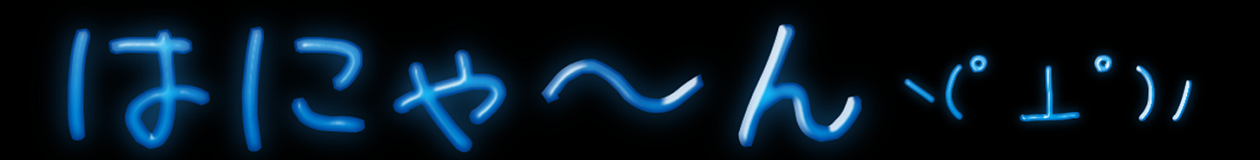参考情報:
OpenMicroServer(OMS-AL400/128)
OpenMicroServer ユーザーズガイドVer1.01
OpenBlocks/OpenMicroServerはじめの一歩

ディスクとしてUSBメモリ(16GB: MF-HMU216GWH)を利用していたが3ヶ月位毎にファイルシステムエラーで起動できなくなるので断念。
純正コンパクトフラッシュ(16GB: PH-16G/A30024)は4万円弱するので、32GB,400倍速のTS32GCF400を購入、試してみる。4,480円♪
(最大転送速度: 90MB/sec 最大書込速度:45MB/sec)
1. Consoleポート(Serial)接続
データ長:8bit
パリティ:なし
ボーレート:115,200bps
ストップビット:1
フロー制御:なし
2. 工場出荷状態に戻す(フラッシュROM起動)
INITボタンを押しながら電源ケーブルを接続
root/rootでログイン
3. コンパクトフラッシュの初期化(fdisk)
実メモリが128MBなので、swapも同等(20シリンダ=160MB)設定
それ以外は、ルートディレクトリにすべて割り当て
|
1 2 3 4 5 6 7 8 9 10 11 12 13 14 15 16 17 18 19 20 21 22 23 24 25 26 27 28 29 30 31 32 33 34 35 36 37 38 39 40 41 42 43 44 45 46 47 48 49 50 51 52 53 54 55 56 57 58 59 60 61 62 63 64 65 66 67 68 69 70 |
# fdisk /dev/hda The number of cylinders for this disk is set to 3892. There is nothing wrong with that, but this is larger than 1024, and could in certain setups cause problems with: 1) software that runs at boot time (e.g., old versions of LILO) 2) booting and partitioning software from other OSs (e.g., DOS FDISK, OS/2 FDISK) Command (m for help): o Building a new DOS disklabel. Changes will remain in memory only, until you decide to write them. After that, of course, the previous content won't be recoverable. The number of cylinders for this disk is set to 3892. There is nothing wrong with that, but this is larger than 1024, and could in certain setups cause problems with: 1) software that runs at boot time (e.g., old versions of LILO) 2) booting and partitioning software from other OSs (e.g., DOS FDISK, OS/2 FDISK) Warning: invalid flag 0x0000 of partition table 4 will be corrected by w(rite) Command (m for help): n Command action e extended p primary partition (1-4) p Partition number (1-4): 1 First cylinder (1-3892, default 1): Using default value 1 Last cylinder or +size or +sizeM or +sizeK (1-3892, default 3892): 3872 Command (m for help): n Command action e extended p primary partition (1-4) p Partition number (1-4): 2 First cylinder (3873-3892, default 3873): Using default value 3873 Last cylinder or +size or +sizeM or +sizeK (3873-3892, default 3892): Using default value 3892 Command (m for help): a Partition number (1-4): 1 Command (m for help): t Partition number (1-4): 2 Hex code (type L to list codes): 82 Changed system type of partition 2 to 82 (Linux swap / Solaris) Command (m for help): p Disk /dev/hda: 32.0 GB, 32019111936 bytes 255 heads, 63 sectors/track, 3892 cylinders Units = cylinders of 16065 * 512 = 8225280 bytes Device Boot Start End Blocks Id System /dev/hda1 * 1 3872 31101808+ 83 Linux /dev/hda2 3873 3892 160650 82 Linux swap / Solaris Command (m for help): w The partition table has been altered! Calling ioctl() to re-read partition table. hda: hda1 hda2 hda: hda1 hda2 Syncing disks. # |
4. ネットワークインタフェースeth0の有効化(DHCP)
ネットワークインストールのため、eth0を接続し、IPアドレス設定
(dhclientコマンドの実行)
|
1 2 3 4 5 6 7 8 9 10 11 12 13 14 15 |
# dhclient eth0 Internet Systems Consortium DHCP Client V3.1-ESV-R3 Copyright 2004-2011 Internet Systems Consortium. All rights reserved. For info, please visit https://www.isc.org/software/dhcp/ Listening on LPF/eth0/00:0a:85:**:**:** Sending on LPF/eth0/00:0a:85:**:**:** Sending on Socket/fallback DHCPDISCOVER on eth0 to 255.255.255.255 port 67 interval 5 DHCPOFFER from 192.168.0.1 DHCPREQUEST on eth0 to 255.255.255.255 port 67 DHCPACK from 192.168.0.1 bound to 192.168.0.11 -- renewal in 1628 seconds. # |
5. sysinstコマンドによるネットワークインストール
※ダウンロード先→ ftp://ftp.plathome.co.jp/pub/OMS400/0.4-RELEASE-20130207/mipsel-oms400.ipv6/binary
※省略したインストールログは→ココ
|
1 2 3 4 5 6 7 8 9 10 11 12 13 14 15 16 17 18 19 20 21 22 23 24 25 26 27 28 29 30 31 32 33 34 35 36 37 38 39 40 41 42 43 44 45 46 47 48 49 50 51 52 53 54 55 56 57 58 59 60 61 62 63 64 65 66 67 68 69 70 71 72 73 74 75 76 77 78 79 80 81 82 83 84 85 86 87 88 89 90 91 92 93 94 95 96 97 98 99 100 101 102 103 104 105 106 107 108 109 110 111 112 113 114 115 116 117 118 119 120 121 122 123 124 125 126 127 128 129 130 131 132 133 134 135 136 137 138 139 140 |
# sysinst SSD/Linux 0.4-RELEASE-20130207/2.6.16 Installer Are you sure to install [y/N] ? Setup Filesystem Use Boot Device MB FStype BSize fsck Mount Point --- ---- ---------- ------ ------- ----- ----- ----------- 0. * * /dev/hda1 30372 ext3 4096 no / 1. * /dev/hda2 156 swap no swap x. Exit this menu. Enter number [0-1 or x] : x Taking mkswap and mke2fs. Are you sure [y/N] ? y Setting up swapspace version 1, size = 164499 kB no label, UUID=7a59e90d-a775-45fa-ba25-2aafd5a017fd Adding 160640k swap on /dev/hda2. Priority:-1 extents:1 across:160640k mke2fs 1.39 (29-May-2006) Filesystem label= OS type: Linux Block size=4096 (log=2) Fragment size=4096 (log=2) 3891776 inodes, 7775452 blocks 388772 blocks (5.00%) reserved for the super user First data block=0 238 block groups 32768 blocks per group, 32768 fragments per group 16352 inodes per group Superblock backups stored on blocks: 32768, 98304, 163840, 229376, 294912, 819200, 884736, 1605632, 2654208, 4096000 Writing inode tables: done Creating journal (32768 blocks): done Writing superblocks and filesystem accounting information: done This filesystem will be automatically checked every 23 mounts or 180 days, whichever comes first. Use tune2fs -c or -i to override. kjournald starting. Commit interval 5 seconds EXT3 FS on hda1, internal journal EXT3-fs: mounted filesystem with ordered data mode. Select Distributions 0. Kernel Modules : yes 1. Base : yes 2. System (/etc) : yes 3. Compiler : yes 4. Manuals : yes 5. Contributions : no 6. Source : no x. Exit this menu. Enter number [0-6 or x] : x Select install media * Network : eth0 x. Exit this menu. Enter command [x] : x Setup for FTP download 0. FTP server : ftp.plathome.co.jp 1. Remote pathname : /pub/OMS400/0.4-RELEASE-20130207/mipsel-oms400.ipv6/binary 2. Local pathname : /usr/INST 3. FTP proxy : 4. Login name : ftp 5. Login Password : Your_Mail_Address x. Exit this menu. Enter number [0-5 or x] : x Start fetch binaries and extract. Are you sure [y/N] ? y Fetch kern.tgz ... Fetch base.tgz ... Fetch etc.tgz ... Fetch comp.tgz ... Fetch man.tgz ... Extract kern.tgz ... ./System.map ./System.map.2616 ./lib/modules/ ./lib/modules/2.6.16/ ./lib/modules/2.6.16/kernel/ (省略) ./usr/share/man/cat7/ ./usr/share/man/cat7/pkgsrc.0 ./usr/share/man/cat8/ ./usr/share/man/cat8/audit-packages.0 ./usr/share/man/cat8/download-vulnerability-list.0 Make device files... Write /etc/fstab. Remove /mnt/usr/INST Are you sure [y/N] ? y Set root passwd Changing password for root Enter the new password (minimum of 5, maximum of 8 characters) Please use a combination of upper and lower case letters and numbers. New password: Re-enter new password: Password changed. Installation Completed. Good luck... # # |
6. hda1を起動デバイスに指定→リブート&rootログイン
|
1 2 3 4 5 6 7 8 9 10 11 12 13 14 15 16 17 18 19 20 21 22 23 24 25 26 27 28 29 30 31 32 33 34 35 36 37 38 39 40 41 42 43 44 45 46 47 48 49 50 51 52 53 54 55 56 57 58 59 60 61 62 63 64 65 66 67 68 69 70 71 72 73 74 75 76 77 78 79 80 81 82 83 84 85 86 87 88 89 90 91 92 93 94 95 96 97 98 99 100 101 102 103 104 105 106 107 108 109 110 111 112 113 114 115 116 117 118 119 120 121 122 123 124 125 126 127 128 129 130 131 132 133 134 135 136 137 138 139 140 141 142 143 144 145 146 147 148 149 150 151 152 153 154 155 156 157 158 159 160 161 162 163 164 165 166 167 168 169 170 171 172 173 174 175 176 177 178 179 180 181 182 183 184 185 186 187 188 189 190 191 192 193 194 195 196 197 198 199 200 201 202 203 204 205 206 207 208 209 210 211 212 213 214 215 216 217 218 219 220 221 222 223 224 225 226 227 228 229 230 231 232 233 234 235 236 237 238 239 240 241 242 243 244 245 246 247 248 249 250 251 252 253 254 255 256 257 258 259 260 261 262 263 264 265 266 267 268 269 270 271 272 273 274 275 276 277 278 279 280 281 282 283 284 285 286 287 288 289 290 291 292 293 294 295 296 297 298 299 |
# flashcfg -c hda1 Boot device change to hda1 # # reboot INIT: Switching to runINIT: Sending processes the TERM signal # INIT: Sending processe Unmounting remote filesystems... Sending all processes the TERM signal... [psw_ioctl] unblocked [psw_ioctl] sig [psw_release] by pid 1080 Sending all processes the KILL signal... Deactivating swap partitions... Saving random seed to a temporary file... Saving the system time to hardware clock... Remounting root filesystem read-only... Unmounting local filesystems... Flushing filesystem buffers... Please stand by while rebooting... Restarting system. . ** Resetting Integrated Peripherals CPU CACHE ICACHE DCACHE BOARD RAM RAM_HILO RAM_TEST CLEAR COPYTEXT COPYTEXT COPYDATA COPYDATA STACK INFO CINFO FIRSTC IO EXCEP RTC FREQ FREQCPU FREQBUS PCI (Au1550) PCI Enabled... IIC FLASHXY SYSENV ENV SERIAL AU1000MAC NET INITDONE YAMON YAMON ROM Monitor, Revision 02.27GOMS400. Copyright (c) 1999-2004 MIPS Technologies, Inc. - All Rights Reserved. Modified by PlatHome Co,LTD. for OMS-AL400/128 For a list of available commands, type 'help'. Compilation time = Dec 2 2005 14:20:48 MAC address = 00.0a.85.02.0e.57 Processor Company ID = 0x03 Processor ID/revision = 0x02 / 0x00 Endianness = Little CPU = 396 MHz Flash memory size = 16 MByte SDRAM size = 128 MByte First free SDRAM address = 0x800d5e50 Environment variable 'start' exists. After 2 seconds it will be interpreted as a YAMON command and executed. Press Ctrl-C to bypass this. Load binary form flash Loading 87000000-87002df7 Clearing 87002df8-87008447 Loading 8700c000-879e2a80 YAMON> go 87000000 console=ttyS0,115200 root=/dev/hda1 3 CURRENTCODE RELOCATE:87000000 _zImage:8700C000-879E2A81 Stub:87002BD0-87000000=2BD0 BSS:8700B240-87002E00=8440 Uncompressing Linux... OK Linux version 2.6.16 (root@oms400-ipv6) (gcc version 4.1.2) #3 Sun Feb 17 05:37:37 JST 2013 CPU revision is: 03030200 Plat'Home OMS-AL400/128 based on AMD Alchemy Au1550/400 (PRID 03030200) @ 396 MHz BCLK switching enabled! Determined physical RAM map: memory: 08000000 @ 00000000 (usable) Initial ramdisk at: 0x80584008 (8459719 bytes) Built 1 zonelists Kernel command line: console=ttyS0,115200 root=/dev/hda1 Primary instruction cache 16kB, physically tagged, 4-way, linesize 32 bytes. Primary data cache 16kB, 4-way, linesize 32 bytes. Synthesized TLB refill handler (17 instructions). Synthesized TLB load handler fastpath (34 instructions). Synthesized TLB store handler fastpath (34 instructions). Synthesized TLB modify handler fastpath (33 instructions). PID hash table entries: 1024 (order: 10, 16384 bytes) calculating r4koff... 00060ae0(396000) CPU frequency 396.00 MHz Console: colour dummy device 80x25 Dentry cache hash table entries: 32768 (order: 5, 131072 bytes) Inode-cache hash table entries: 16384 (order: 4, 65536 bytes) Memory: 115840k/131072k available (3698k kernel code, 15156k reserved, 577k data, 176k init, 0k highmem) Mount-cache hash table entries: 512 Checking for 'wait' instruction... unavailable. checking if image is initramfs...it isn't (no cpio magic); looks like an initrd Freeing initrd memory: 8261k freed NET: Registered protocol family 16 registering PCI controller with io_map_base unset Generic PHY: Registered new driver SCSI subsystem initialized usbcore: registered new driver usbfs usbcore: registered new driver hub Initializing Cryptographic API io scheduler noop registered io scheduler deadline registered (default) Push switch driver v0.02 [psw_init] Push switch installed on interrupt 47 OMS-AL400 LED driver, version 0.01 DIO driver v0.01 i8042.c: i8042 controller selftest failed. (0x57 != 0x55) Serial: Au1x00 driver ttyS0 at I/O 0x0 (irq = 0) is a AU1X00_UART ttyS1 at I/O 0x0 (irq = 9) is a AU1X00_UART RAMDISK driver initialized: 2 RAM disks of 81920K size 1024 blocksize loop: loaded (max 8 devices) au1000eth version 1.5 Pete Popov <ppopov@embeddedalley.com> eth0: Au1x Ethernet found at 0xb0500000, irq 27 eth0: Intel LXT971A Dual Speed PHY at phy address 0 eth0: Using Intel LXT971A Dual Speed PHY as default Intel(R) PRO/1000 Network Driver - version 6.3.9-k4-NAPI Copyright (c) 1999-2005 Intel Corporation. PCI: Enabling device 0000:00:03.0 (0000 -> 0003) e1000: 0000:00:03.0: e1000_probe: (PCI:33MHz:32-bit) 00:0a:85:02:6c:3b e1000: eth1: e1000_probe: Intel(R) PRO/1000 Network Connection PCI: Enabling device 0000:00:04.0 (0000 -> 0003) e1000: 0000:00:04.0: e1000_probe: (PCI:33MHz:32-bit) 00:0a:85:02:6c:49 e1000: eth2: e1000_probe: Intel(R) PRO/1000 Network Connection PPP generic driver version 2.4.2 PPP Deflate Compression module registered PPP BSD Compression module registered NET: Registered protocol family 24 tun: Universal TUN/TAP device driver, 1.6 tun: (C) 1999-2004 Max Krasnyansky <maxk@qualcomm.com> Linux video capture interface: v1.00 Uniform Multi-Platform E-IDE driver Revision: 7.00alpha2 ide: Assuming 33MHz system bus speed for PIO modes; override with idebus=xx OpenMicroServer Flash: probing 16-bit flash bus OpenMicroServer Flash: Found 1 x16 devices at 0x0 in 16-bit bank Amd/Fujitsu Extended Query Table at 0x0040 OpenMicroServer Flash: CFI does not contain boot bank location. Assuming top. number of CFI chips: 1 cfi_cmdset_0002: Disabling erase-suspend-program due to code brokenness. Creating 6 MTD partitions on "OpenMicroServer Flash": 0x00000000-0x00c00000 : "Firmware" 0x00c00000-0x00d80000 : "YAMON" 0x00d80000-0x00f80000 : "User Area" 0x00f80000-0x00fc0000 : "flashcfg save area" 0x00fc0000-0x01000000 : "YAMON Params" 0x00000000-0x01000000 : "Entire Flash ROM" usbmon: debugfs is not available PCI: Enabling device 0000:00:02.2 (0000 -> 0002) ehci_hcd 0000:00:02.2: EHCI Host Controller ehci_hcd 0000:00:02.2: new USB bus registered, assigned bus number 1 ehci_hcd 0000:00:02.2: irq 5, io mem 0x40042000 ehci_hcd 0000:00:02.2: USB 2.0 started, EHCI 1.00, driver 10 Dec 2004 usb usb1: configuration #1 chosen from 1 choice hub 1-0:1.0: USB hub found hub 1-0:1.0: 5 ports detected PCI: Enabling device 0000:00:02.0 (0000 -> 0002) ohci_hcd 0000:00:02.0: OHCI Host Controller ohci_hcd 0000:00:02.0: new USB bus registered, assigned bus number 2 ohci_hcd 0000:00:02.0: irq 5, io mem 0x40040000 usb usb2: configuration #1 chosen from 1 choice hub 2-0:1.0: USB hub found hub 2-0:1.0: 3 ports detected PCI: Enabling device 0000:00:02.1 (0000 -> 0002) ohci_hcd 0000:00:02.1: OHCI Host Controller ohci_hcd 0000:00:02.1: new USB bus registered, assigned bus number 3 ohci_hcd 0000:00:02.1: irq 5, io mem 0x40041000 usb usb3: configuration #1 chosen from 1 choice hub 3-0:1.0: USB hub found hub 3-0:1.0: 2 ports detected pccard: PCMCIA card inserted into slot 0 pcmcia: registering new device pcmcia0.0 Initializing USB Mass Storage driver... usbcore: registered new driver usb-storage USB Mass Storage support registered. usbcore: registered new driver libusual mice: PS/2 mouse device common for all mice i2c /dev entries driver Au1550 I2C: initialized. LARGEEEPROM: I2C based EEPROM driver. Serial EEPROM FOUND at 50 R2025x: I2C based RTC driver. R2025x: found R2025x on wn-700 adapter Netfilter messages via NETLINK v0.30. NET: Registered protocol family 2 IP route cache hash table entries: 2048 (order: 1, 8192 bytes) TCP established hash table entries: 8192 (order: 3, 32768 bytes) TCP bind hash table entries: 8192 (order: 3, 32768 bytes) TCP: Hash tables configured (established 8192 bind 8192) TCP reno registered IPv4 over IPv4 tunneling driver GRE over IPv4 tunneling driver ip_conntrack version 2.4 (1024 buckets, 8192 max) - 232 bytes per conntrack ctnetlink v0.90: registering with nfnetlink. ip_conntrack_pptp version 3.1 loaded ip_nat_pptp version 3.0 loaded ip_tables: (C) 2000-2006 Netfilter Core Team ipt_recent v0.3.1: Stephen Frost <sfrost@snowman.net>. http://snowman.net/projects/ipt_recent/ ClusterIP Version 0.8 loaded successfully arp_tables: (C) 2002 David S. Miller TCP bic registered NET: Registered protocol family 1 NET: Registered protocol family 10 lo: Disabled Privacy Extensions IPv6 over IPv4 tunneling driver ip6_tables: (C) 2000-2006 Netfilter Core Team NET: Registered protocol family 17 NET: Registered protocol family 15 802.1Q VLAN Support v1.8 Ben Greear <greearb@candelatech.com> All bugs added by David S. Miller <davem@redhat.com> hda: TS32GCF400, CFA DISK drive hdb: probing with STATUS(0x00) instead of ALTSTATUS(0x50) hdb: probing with STATUS(0x00) instead of ALTSTATUS(0x50) ide0 at 0x102000-0x102007,0x10200e on irq 35 hda: max request size: 512KiB hda: 62537328 sectors (32019 MB) w/1KiB Cache, CHS=62041/255/63 hda: hda1 hda2 ide-cs: hda: Vcc = 3.3, Vpp = 0.0 RAMDISK: Compressed image found at block 0 VFS: Mounted root (ext2 filesystem). kjournald starting. Commit interval 5 seconds EXT3-fs: mounted filesystem with ordered data mode. VFS: Mounted root (ext3 filesystem) readonly. Trying to move old root to /initrd ... /initrd does not exist. Ignored. Unmounting old root Trying to free ramdisk memory ... okay [prepare_namespace] Executing flashcfg... [prepare_namespace] Finished executing flashcfg Freeing unused kernel memory: 176k freed Algorithmics/MIPS FPU Emulator v1.5 INIT: version 2.86 booting fsck 1.39 (29-May-2006) /dev/hda1: clean, 21405/3891776 files, 254375/7775452 blocks EXT3 FS on hda1, internal journal /dev/hda1 on / type ext3 (rw) mount: special device LABEL=MSF does not exist none on /proc type proc (rw) none on /dev/pts type devpts (rw,gid=4,mode=620) none on /proc/bus/usb type usbfs (rw) none on /sys type sysfs (rw) FATAL: Module pcmcia:m00F1c0101f04fn00pfn00pa709B1BF1pbA612EFDBpc00000000pd00000000 not found. Usage: pcmcia-check-broken-cis [-r|--repair] <socketname> Adding 160640k swap on /dev/hda2. Priority:-1 extents:1 across:160640k INIT: Entering runlevel: 2 Loading manual drivers... Starting network. IPv6 mode: host Set name-type for VLAN subsystem. Should be visible in /proc/net/vlan/config ip configuring network interfaces: lo . Disable Ignore receive icmp broadcast. Disable IP forwarding. Starting system logger. creating runtime link editor directory cache. clearing /tmp updating motd. Setting kernel variables Starting microserver daemons: pshd[psw_ioctl] PSWIOC_WAITPUSH pid 1079 runled. Starting standard daemons: cron. Starting network daemons: portmap inetd. Mounting network filesystems... nothing was mounted Starting local daemons:. Thu Dec 11 19:17:40 JST 2014 Welcome to SSD/Linux 0.4-RELEASE-20130207/2.6.16 (none) login: root Password: (none)[1]# |
7. OS基本設定
ホスト名の設定
ネットワークインタフェース(eth0)設定
telnet / ftp アクセスの設定
一般ユーザ(hogehoge)の追加
/etc/rc.confの最後に以下を追加
|
1 2 3 4 5 6 |
# Add local overrides below # #do_contrib_rc=YES hostname="OMS400" dhclient=YES dhclient_flags="eth0" |
/etc/hosts.allowに以下を追加
|
1 2 |
ftpd: ALL telnetd: ALL |
/etc/inetd.confのtelnet,ftp行のコメントアウトを外す
|
1 2 3 |
# ftp stream tcp6 nowait root /usr/libexec/ftpd ftpd telnet stream tcp6 nowait root /usr/libexec/telnetd telnetd |
useraddコマンドで一般ユーザhogehogeを追加
|
1 2 3 4 5 6 7 |
# useradd -g users -d /home/hogehoge hogehoge # passwd hogehoge Enter new UNIX password: Retype new UNIX password: passwd: password updated successfully # mkdir /home/hogehoge # chown -R hogehoge:users /home/hogehoge |
8. バイナリパッケージを追加インストール(pkg_add)
※ダウンロード先→
ftp://ftp.plathome.co.jp/pub/ssdlinux/packages/0.4-LATEST/mipsel/binary/
|
1 2 |
# pkg_add tcpdump # pkg_add net-snmp |